Welcome! Here’s some guidance for for starting and growing your internal talent marketplace.
View your talent marketplace
When your talent marketplace is set up you will be able to access it via the ‘Marketplaces’ menu when you are logged in.

Edit and personalise your talent marketplace
To edit your talent marketplace start by pressing the ‘Manage Marketplace’ button on your marketplace page or by pressing 'the ‘Manage’ button on the screen above. Note - your fellow company admins will be able to do this too.

On the ‘Manage Marketplace’ page you will be able to add or edit the following:
- Name
- Description
- Banner image
- Logo (this can be the same as your company logo or you can add something else - it’s up to you)
- Social sharing image (when you share the link this image will be displayed on social media)
When are you done making changes be sure to press the green ‘Update marketplace’ button. Your changes will be immediately saved and will be live on your talent marketplace.
Your internal marketplace is private
On private talent marketplaces, only the marketplace’s members can view the opportunities and company members. The marketplace’s admin controls which individuals and companies can join their marketplace by either inviting them to join and/or they can accepting (or declining) requests from individuals and companies to join. We will notify you (and your fellow admins) when there is a request to join.
On public talent marketplaces, anyone will be able to view the opportunities and company members (individual members are only displayed to the marketplace’s admins.). Any individual or company can instantly join the talent marketplace and companies will be able to post opportunities.
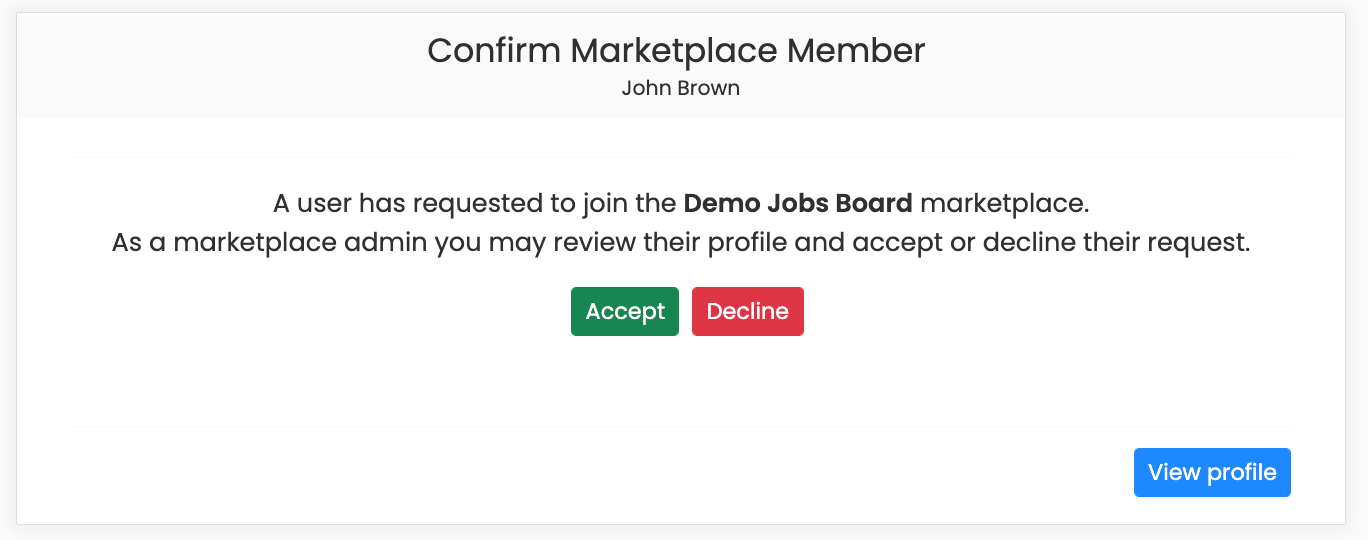
Adding talent marketplace admins
If you want to add other people to be fellow admins of your talent marketplace this is easy to do. Once they’re an admin they will also be able to update and manage the marketplace too. By adding them as an admin of your company they will automatically become an admin of your talent marketplace. All marketplace admins must be an admin of your company’s profile.
Step 1 - Go to ‘Company’ in the top menu and select ‘Manage Company’

Step 2 - Invite them to join your company. They can also request to join and we’ll notify you if they do.

Step 3 - Once they’ve joined your company profile, click on their profile and select ‘Make user a company admin’

Inviting staff to join
Sharing your talent marketplace’s URL (link)
This is the simplest way for you to invite staff to join:
Step 1 - Go to your talent marketplace and press the ‘Share button’
Step 2 - Select your sharing option. Use the ‘Copy link’ and then share on any suitable channel (eg email, Slack, etc)

Inviting other companies to join directly
If relevant to you, you can also invite other companies to join (eg subsidiaries and other regional offices). This will deliver a personalised email invitation to your intended recipients and will speed up their process to join your talent marketplace. Once they join they will be able to post opportunities on your talent marketplace. Note: You can also invite them by simply sharing the link per above however this makes the onboarding faster for them and you.
TIP: For larger companies using internal talent marketplaces you can invite each division/department to join as a ‘company’ (eg Demo Company - Marketing, Demo Company - Sales). This enables each division/department to individually post their own opportunities, review candidates etc.
Step 1 - Go to your ‘Manage Marketplace’ page

Step 2 - Scroll down to the ‘Invite new member’ section and send invites

Launching your talent marketplace
Here’s a checklist of suggested activities to help raise your talent marketplace’s awareness in your community. We’ve also added some suggested comms that you may wish to use (or adapt).
Pre-launch
- After we’ve set up your talent marketplace you can edit and personalise it
- We’ll add various relevant live opportunities for you to kickstart your marketplace. Be sure to send us links to roles you’d like us to add (email at our team: hello@gospacewalk.com)
- Your internal talent marketplace will be private by default (more info about private v public talent marketplaces)
- Add some initial internal opportunities - This will help engage your staff from their first visit. FYI here’s a guide to posting opportunities
- Communication to your audience: We recommend telling your community that something exciting is coming.
Contact our team if you'd like some suggested wording for your communications
Launch
You’ll want to utilise every channel to raise awareness about your talent marketplace within your company, including email, Slack and other internal communication channels. We recommend:
- Communicating the intended benefits, such as talent development, skills identification, creating an agile workforce, hiring from within etc.
Contact our team if you'd like some suggested wording for your communications
Post-launch
Now that your talent marketplace is live your main role is to continue to raise awareness and share its benefits with your community. We recommend posting frequent updates on the marketplace’s success and promoting specific job opportunities on your channels, eg on your Facebook group.
- Share good news
- Share links to role posts
- Share feedback and testimonials
Contact our team if you'd like some suggested wording for your communications
Here’s how to find the link to the job you want to share:
On the relevant role post press the ‘Share button’ then select ‘Copy link’ and then paste this wherever you like (eg on a Facebook group)


Any questions?
See our FAQs below and if you have any additional questions please reach out to our Support team at any time via the live chat at the bottom right corner of your screen.
If you would like to speak with our team 1:1 please book a slot that suits you.



